Our iSmart Window motorised window coverings system is compatible with Home Assistant
There are some customers who were wondering if our iSmart Window motorised window covering system is compatible with Home Assistant before, we were unaware and not too sure about this question until recently, we proudly found our iSmart Window motorised window coverings system is compatible with Home Assistant through the integration of Motion Blinds by using 433MHz wifi bridge DD7002B or DD1554 mini bridge and our newest DD7006 P-Box.
For more information, please visit Home Assistant Website:
https://www.home-assistant.io/integrations/motion_blinds/
and https://www.home-assistant.io/integrations/ismartwindow/
Support for devices by iSmartWindow in Home Assistant is provided by the Motionblinds integration.
iSmartWindow devices are either rebranded devices or devices that share a common communication protocol, making it possible to use them with the Motionblinds integration.
Configuration
To add the iSmartWindow integration to your Home Assistant instance, use this My button:
iSmartWindow can be auto-discovered by Home Assistant. If an instance was found, it will be shown as Discovered. You can then set it up right away.
If it wasn’t discovered automatically, don’t worry! You can set up a manual integration entry:
-
Browse to your Home Assistant instance.
-
In the bottom right corner, select the
Add Integration button. -
From the list, select iSmartWindow.
-
Follow the instructions on screen to complete the setup.
The 16 character API key needed to setup the Home Assistant integration needs to be retrieved by first connecting the blind/bridge to the official Connector App of our iSmart Window brand. In the Connector app the key can often be found by clicking multiple times on specific places on the “About” page ( Click info first then about ).
Please note that “-” characters need to be included in the 16 character API key when providing it to Home Assistant. The key needs to be similar to 12ab345c-d67e-8f. After you see the Reminder picture, you can copy the API Key straight away.
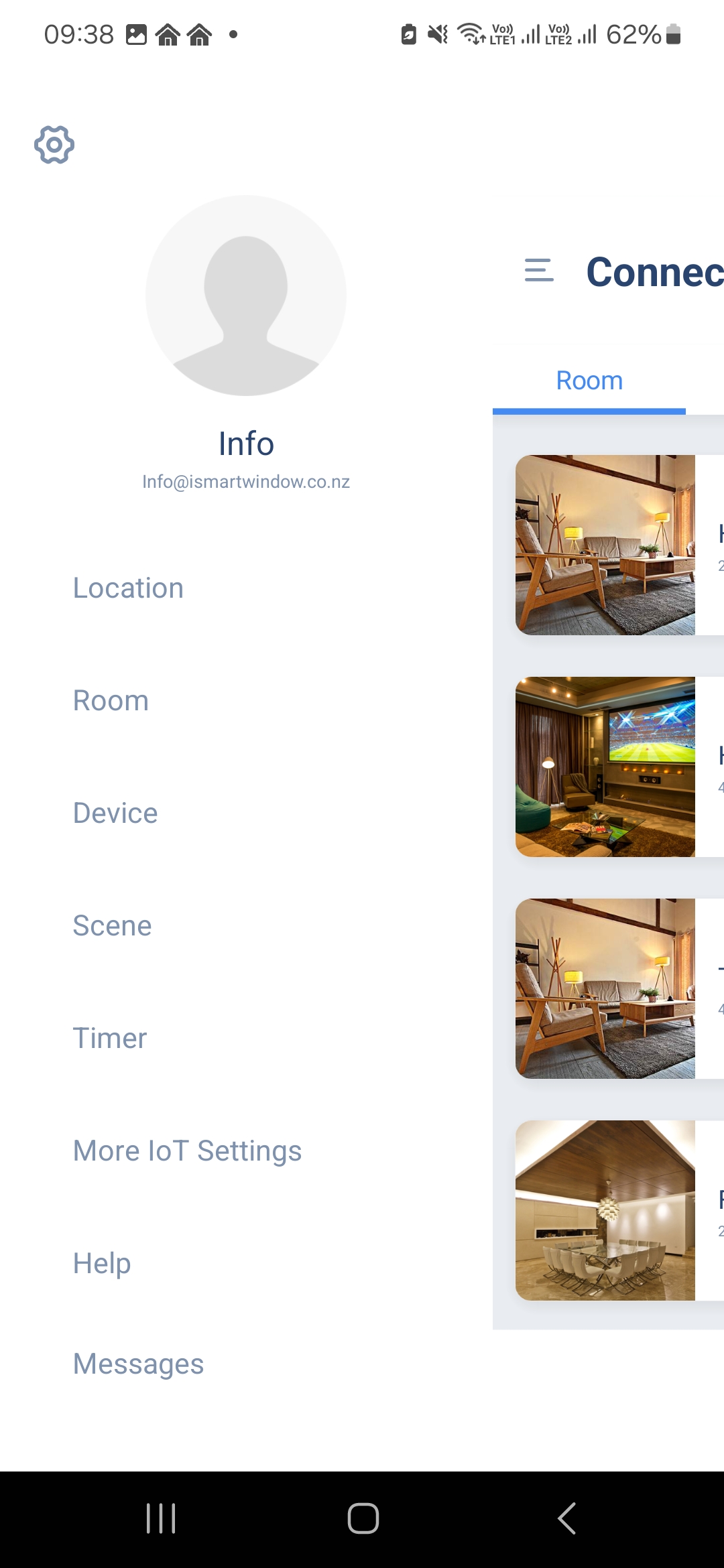
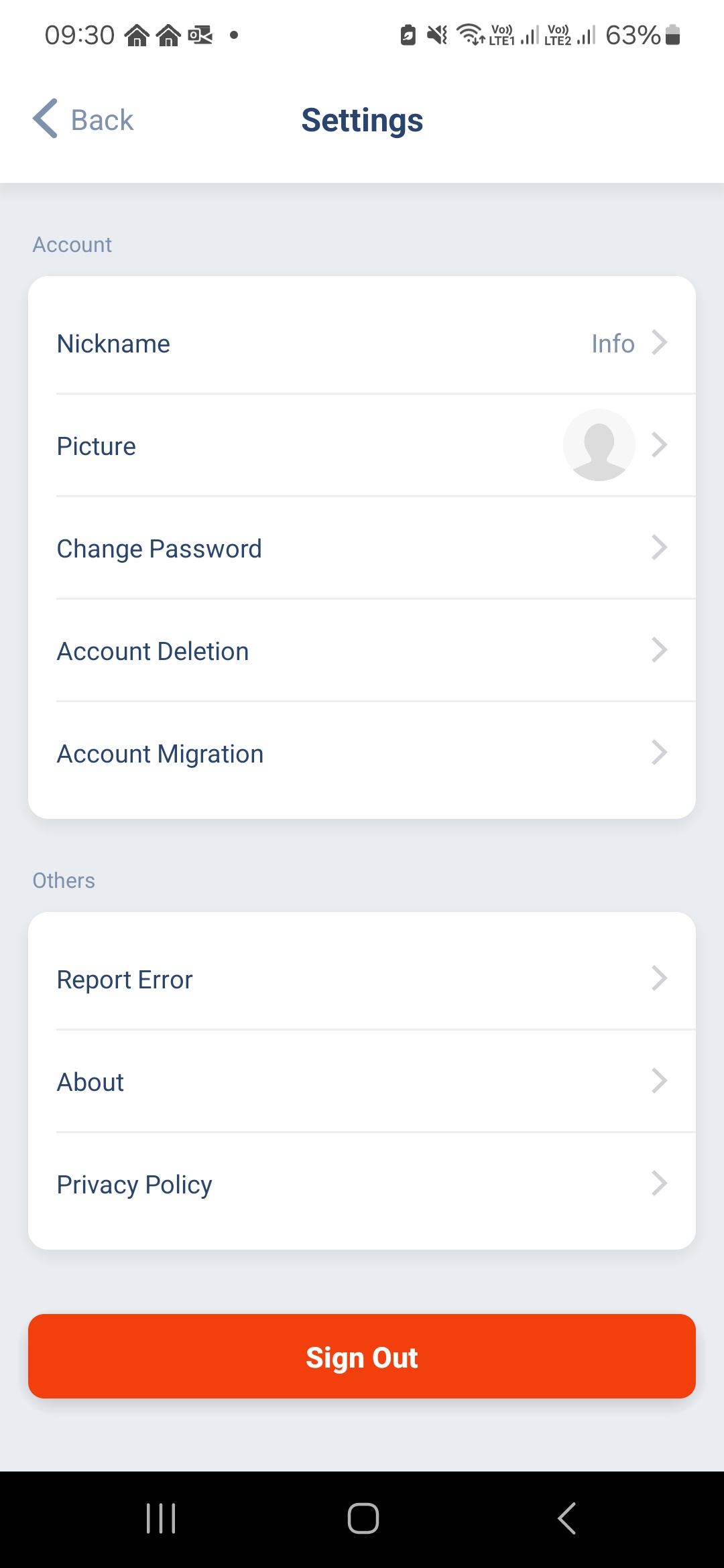
Posted: Sun 28 May 2023
